Articles
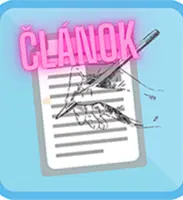
Which web browser is the most secure
- There are several web browsers that are known for their security and privacy. Here are some of the most secure web browsers:
- Google Chrome: is one of the most secure browsers on the market. It uses multi-level protection and is updated regularly to fix known security bugs. Chrome also includes a network filter to block websites with malicious content.
- Mozilla Firefox: it is known for its protection of privacy and security. It provides tracking blocking capabilities, malware protection, and has plugins available to enhance security.
- Apple Safari: Safari is the standard browser for Apple devices and is well known for its security. It has built-in protection features such as tracking prevention, sandboxing and integration with App Malware Check.
- Brave: is a relatively new browser that focuses on security and speed. It blocks ads and trackers and also uses SSL/TLS technology to secure your connection to websites.
- Tor Browser: is a special browser designed for secure and anonymous browsing. It uses the Tor network to route browsing through multiple anonymous servers, making it difficult to track the user.
- Opera is considered a safe web browser. Like other browsers, Opera offers various security features that help protect users from various online threats. Here are some ways Opera contributes to security:
- SSL/TLS: Opera supports the latest versions of SSL/TLS, enabling secure connections to websites using encryption. Users are thus guaranteed a secure connection to the web and their data is protected.
- Tracking Blocker: Opera has a built-in tracking blocker that prevents various tracking mechanisms from collecting your personal data. This helps protect your privacy and prevents ads from being tailored based on your online behavior.
- Secure and updated core: Opera has a modern and secure browser core. Opera Software regularly releases updates and patches to eliminate potential security bugs and vulnerabilities.
- Security extensions: Opera allows you to install various extensions to increase security. These extensions can include ad blockers, anti-virus programs or anti-phishing protection, making your browsing even more secure.
- VPN: Opera has a built-in VPN (virtual private network) feature that enables a secure and private connection to the Internet. This feature helps protect your data even when connected to public Wi-Fi networks.
- It is important to realize that browser security is not only a matter of the software itself, but also of the user's habits and security measures. It's important to keep your browser up-to-date, perform regular patching, and follow safety practices such as clicking on trusted links and not sharing personal information on untrusted websites.
Translation of this site is a machine of







